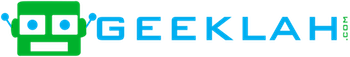If you are going to capture some amazing scenery, you better do it right. And what better way to do it than with a 4K camera. These cameras offer the highest possible resolution and are used by many professional photographers.
If you are going to capture some amazing scenery, you better do it right. And what better way to do it than with a 4K camera. These cameras offer the highest possible resolution and are used by many professional photographers.
They don’t come cheap, but the images they produce and the videos they capture, they’re more than worth the buck. There are also some more affordable pieces, but there are some powerful machines. Besides that, we’ve also made sure to include some very famous names, as we are sure you’re more likely to trust those particular brands, especially if they have longstanding traditions of excellence in the camera manufacturing industry.
So, if you’re looking for one of these, we’ve got a list of ten best 4K cameras for you. Check them out!
Canon EOS M50 - Best 4K Mirrorless Camera
 Looking for a camera that sits somewhere between little and large? Well then, this is probably the one you should check out.
Looking for a camera that sits somewhere between little and large? Well then, this is probably the one you should check out.
It's fair to say that Canon was a little late to the mirrorless camera party. Companies such as Fujifilm, Panasonic and Olympus are already on their third and fourth generations of smaller frame cameras, but Canon has only recently thrown its hat into the ring. In April, it pulled the ramps off the EOS M50, which brought with it a ton of firsts for the company. Including, 4K video recording, a vari-angle touchscreen, a silent shutter mode, and the new DIGIC 8 processor. It aims to bridge the gap between smaller point and shoot cameras and proper cameras, such as the companies DS allow range of snappers.
From a design perspective, the M50 ticks all the right boxes. It has a view finder to please traditionalist, as well as a large flip out touchscreen that will please the likes of bloggers and those looking to make the most of things, like Instagram TV. While the slightly more high end M5 and M6 models come with a bevy of physical buttons, the M50 puts more emphasize on the touchscreen, which suits us just fine. Still, you get a minimalist mode dial up top, that gives you quick access to a load of shooting modes including, manual, semi-automatic and the C-mode.
One of the biggest draws here is got to be Canons dual pixel auto focus. This Canon tech was first seen five years ago, but is now being perfected down to the very last pixel. It lets the M50 lock on and track subjects with lightning precision, be they still objects or quick moving people.
Elsewhere, this is also the first non-professional level Canon 2-pack 4K video recording. That's great if you really want to get the highest resolution images you can. However, there is one niggling drawback when shooting in 4K mode, your shots will receive a 1.6 crop on your footage and that's on top of an already reduced crop due to the APSC size sensor. What that really means is when you flip the switch to 4K mode, your viewing angle gets reduced quite dramatically. Now that's fine for longer shooting, but will prove quite problematic if you plan on using this what with this with a wide angle lens. Fortunately, the regular modes produce images and video that is both bright and punchy. They're packed full of detail.
Ultimately the Canon M50 is a dinky little camera that can provide solid performance, be it for still images or shooting video. Those looking to upgrade from a point and shoot, or a bridge camera, certainly won't be disappointed and this makes for a perfect smaller second camera for pro user alike. The fact that it shoots 4K, albeit with some restrictions, well that's just the icing on top of this already tasty piece of gadget cake.
Capture Phenomenal Photos and Incredibly Exciting Videos with 4K UHD

- Polished touchscreen
- Easy to use
- Very good image quality
- Improved Dual Pixel CMOS AF
- 4K video has a 1.6x crop
- Lens range still limited
Sony Alpha A7S II - Best 4K Compact Digital Camera
 Sony a7S II is a more powerful and upgraded iteration of the a7S camera. Loaded with superb features, the camera will set you back about $2.700, but it will provide stunning stills and amazing videos. The camera features the latest and greatest stuff this industry has to offer, and will certainly not fail to deliver extraordinary results.
Sony a7S II is a more powerful and upgraded iteration of the a7S camera. Loaded with superb features, the camera will set you back about $2.700, but it will provide stunning stills and amazing videos. The camera features the latest and greatest stuff this industry has to offer, and will certainly not fail to deliver extraordinary results.
The most notable features and the biggest selling points for this camera are its 4K video recording capability, the 5-axis image stabilization and high-speed AF with tremendously increased accuracy, as compared to the a7S version. The camera has incredible low-light condition capabilities and almost unmatched sensitivity, with ISO going up as high as 409.6002. The camera also features full HD 1980×1080 120p 5x slow motion.
If you’re looking to shoot stills, the camera’s lens is rated to 12.2 MP. Not only that, but it has a 35mm full-frame CMOS sensor that will, along with the 5-axis stabilization, yield impressive shots. It also features the BIONZ X image processing engine for an even more refined photo.
But no camera can be good if it can’t last. Like we said, this is a $2.700 investment, and having it break after a short time would severely undermine all the splendid features the camera has. The durable reduced-vibration shutter is designed to operate without producing noise and reducing the vibration and blur by a factor of 50%. The shutter has also been rated to 500,000 cycles.

Lastly, this camera has connectivity features. It has built-in Wi-Fi, and it can be easily paired up with any iOS and Android device. Using the PlayMemories mobile app, you can transfer videos and photos, but you can also remote-control the camera, activating the shutter and the movie button. You can also instantly share the photos and media to social network sites, as well as back the data up directly to the cloud.
- Absolutely superb low-light shooting capabilities
- Full HD slow motion shooting
- 35mm full-frame CMOS sensor and BIONZ X image processing engine
- Extremely durable shutter; rated to 500,000 cycles
- Able to connect to iOS and Android smart devices, accompanying PlayMemories app
- A sizable investment
- The battery life is not the greatest (60min of continuous use)
- The menu is extensive, making it very hard to navigate and use
- The LCD screen is not the clearest, and it may be difficult to determine what the camera is focused on
Canon XC10 - Best 4k Video Camera
 Of course, no list can be complete without a Canon entry. Today, we bring you the XC10 4K Professional Video Camera. Even though this is an actual camcorder, it costs almost a full $700 less than the preceding Sony cam. Even so, this camcorder has almost the same capabilities, and, being a professional-oriented product, it can even outclass the Sony in terms of adaptability, usability, and ease of use.
Of course, no list can be complete without a Canon entry. Today, we bring you the XC10 4K Professional Video Camera. Even though this is an actual camcorder, it costs almost a full $700 less than the preceding Sony cam. Even so, this camcorder has almost the same capabilities, and, being a professional-oriented product, it can even outclass the Sony in terms of adaptability, usability, and ease of use.
Naturally, we wouldn’t even consider putting this item on the list if it wasn’t 4K. But the camera being 4K capable is not one of its best weapons. The cam can take 12 MP stills too and features a wide-angle lens, plus a 10x digital zoom with Imagine stabilizer for outstandingly accurate shots all around. It can also shoot in 60fps, but the quality drops to full HD, instead of 4K. If you’re shooting in 4K, the camera is shooting at 30fps. It should be also noted that the camera can extract 12 MP stills from the video you shoot too, which is a feature you will certainly appreciate very much.
The camera also features a high-tech CMOS sensor that further increases the quality of your shots. And if that’s not enough, the cam features a DiG!C DV 5 image processor, the latest from Canon that enables all those 4K capabilities, fast and slow motion shooting, plus incredibly precise AF.
No camcorder would be complete without a viewfinder, but a bad one can be a deal-breaker.
XC10 also features wireless operation and transfer of data. It has both a 5 GHz and 2.4 GHz band wireless network, and, through Browser Remote and Browser Preview, you can control the camera via your smartphone or computer, and view your pictures and video directly from the cam. Lastly, there is the GP-E2 GPS receiver that adds geographical info to the photos and vids you’ve taken. Not only that, but this allows you to view the GPS info of MXF movies using the XF-Utility.
- A fairly affordable, but high-functioning camcorder
- Shoots in 4K, has a 10x zoom, Imagine stabilizer and can shoot in slow-mo at 120fps 720p
- CMOS sensors and DiG!C DV 5 image processor add significantly to the quality and clarity of the images and vids, plus enables precise AF
- 5 GHz and 2.4GHz band wireless connectivity. Remote control and data preview
- Splendid viewfinder, user-friendly and allows for low-angle shooting
- Built in GPS
- A sizable investment
- The battery life is not the greatest (60min of continuous use)
- The menu is extensive, making it very hard to navigate and use
- The LCD screen is not the clearest, and it may be difficult to determine what the camera is focused on
Panasonic LUMIX GX85 - Best Cheap 4K Camera
 Tired of bulky dSLRs? Try the Panasonic LUMIX GX85. This camera is smaller and more compact but just as good as any camcorder out there. It has superb features that make the camera really user-friendly. Not only that but if you’re traditionally inclined, the camera has a very precise viewfinder. For those looking for something contemporary, the device features an LCD screen and one that can move, allowing you to take a photo or film a video from an odd angle by adjusting it.
Tired of bulky dSLRs? Try the Panasonic LUMIX GX85. This camera is smaller and more compact but just as good as any camcorder out there. It has superb features that make the camera really user-friendly. Not only that but if you’re traditionally inclined, the camera has a very precise viewfinder. For those looking for something contemporary, the device features an LCD screen and one that can move, allowing you to take a photo or film a video from an odd angle by adjusting it.
Any camera that’s worth considering has to have an image stabilization system. Panasonic GX85 has a splendid system, with a 2-axis stabilization inside the very lens, and another 3-axis stabilization inside the body, which gives a combined stabilization on 5 different axis. Since the camera both films and shoots in 4K, the stabilization system is always active, ensuring that the device always delivers top-notch photography and videography items.
As we mentioned, this camera tries to cater to more traditionally-oriented folks. GX85 two thumbwheels that control the aperture and the shutter speed settings, and switch between WB and ISO adjustments. Those who’ve experience with older cameras will have no problem adjusting to Panasonic GX85.
Introducing Panasonic LUMIX GX85

Another thing this camera is known for is its very high-speed auto-focusing. Panasonic’s Depth-From-Focus technology calculates subject distance with incredible ease and accuracy, then adjusts the focus mechanisms in one swift and continuous movement, thus increasing AF speed substantially.
Yet another excellent feature this camera possesses is the RAW File Processing. Pictures RAW format can be tampered with while in the camera’s memory, allowing you to go about changing their color space, white balance, contrast, exposure, shadow, saturation, sharpness, noise reduction and much more.
But, one of the best, if not the very best, feature of the GX85 is the fact that it supports interchangeable lenses. This nifty cam can accommodate more than 27 different lenses, giving it an incredible flexibility factor. The camera can even use well-known Leica lenses, further bolstering the camera’s photo and video quality, as well as utility in various other situations.
- Features an excellent 2764k-dot viewfinder
- Has a movable LCD screen that can be set to 80-degree up and 45-degree down tilt
- Can use a wide array of superb interchangeable lenses
- Has two convenient thumbwheels
- Incredible high-speed auto-focus
- Quite affordable
- The battery life is relatively short
- The viewfinder is a bit smaller, which can be uncomfortable at times
- There is not microphone jack
Sony Cyber-shot DSC-RX100 V - Best 4K Point and Shoot Camera Under 1000
 Our next product also comes from Sony. The Cyber-shot DSC-RX100 digital camera is one of the best compact cameras with 4K shooting capability. Not only that, but this camera boasts the fastest autofocus, beating eve the GX85. It too has an electronic viewfinder (2.35 million dot XGA OLED Tru-Finder) and has a movable LCD screen, so you can choose how to go about your photography, as some people prefer to look through the viewfinder, but some find it inconveniencing, so they opt for the screen.
Our next product also comes from Sony. The Cyber-shot DSC-RX100 digital camera is one of the best compact cameras with 4K shooting capability. Not only that, but this camera boasts the fastest autofocus, beating eve the GX85. It too has an electronic viewfinder (2.35 million dot XGA OLED Tru-Finder) and has a movable LCD screen, so you can choose how to go about your photography, as some people prefer to look through the viewfinder, but some find it inconveniencing, so they opt for the screen.
Just like with Panasonic, the LCD screen is entirely movable, and you can tilt it 45 degrees down, but with the maximum upward tilt being 180 degrees. This gives the camera the ability to cater to frequent selfie-takers, as the LCD allows you to see what’s going on even with the objective being pointed at you. not only that, but the screen is covered with anti-glare material that allows you to see what’s on it clearly, even if the sun is blazing and the light is falling squarely onto the screen.
All of this would, of course, be for naught if the camera doesn’t have a decent image processor. Luckily, RX100 V has a splendid DRAM chip combined with a CMOS sensor and the BIONZ X processor that enhance the speed and efficiency of A/D conversion, and, together with the front-end LSI, delivers 20.1 MP quality, at 24fps. If you want to shoot in slow-mo, you can do it at forty times slower speed, or at 960fps. The shutter speed of the camera is also very impressive, topping at 1/32000 seconds. The camera also allows you to extract stills from already filmed videos, and they will be 8 MP quality if extracted from 4K, or 2 MP if extracted from full HD.
Lastly, you can also purchase an underwater housing for the camera. If you fancy taking some shots while diving or snorkeling, with this housing you’ll be able to do it – the housing will not impede on the quality of the photos and will allow you to go down 130 feet without any problems. The housing even allows you to use the camera’s pop-up flash.
- Extremely movable LCD display and superb viewfinder
- The camera boasts the fastest AF (0.05 seconds)
- Superb DRAM chip with CMOS sensor and BIONZ X processor deliver high-quality video and photo quality
- Extremely fast shutter speed (1/32000)
- Can be fitted with an underwater housing
- The camera is prone to overheating when shooting at 4K
- An expensive item
- Doesn’t feature GPS for geotagging
GoPro HERO7 - Best 4K Action Camera
 There can be no action shooting without a GoPro camera. GoPro cams, and especially Hero7, the entry in the Hero series, are superb devices, built for ease of use, convenience, and action photography. Fitted with a huge array of mounts and other accessories, the GoPro family make the best companions when taking memorable shots of your adventures is needed.
There can be no action shooting without a GoPro camera. GoPro cams, and especially Hero7, the entry in the Hero series, are superb devices, built for ease of use, convenience, and action photography. Fitted with a huge array of mounts and other accessories, the GoPro family make the best companions when taking memorable shots of your adventures is needed.
So, what makes GoPro so special? First, let’s start with the quality of the photos and the videos. Naturally, we wouldn’t even think of including this cam if it weren’t 4K, but GoPro easily checks out here. The stills, however, are shot in 12MP quality, which is very fair, though is considerably less, when you compare it to Panasonic and Sony cams. Even so, GoPro Hero7 is one of the best-selling cams and GoPro one of the most trusted brands on the market.
Part of the reason why Hero7 is so popular is because it’s very easy to use. The cam has a simple one-button operation mode where everything is done with the shutter button. To turn on the camera, just press the button, and the camera will spring to life, and start recording immediately. However, how would you navigate the menu with just one button? Well, you wouldn’t. That’s why Hero7 features a touchscreen LCD, so you can operate the camera this way. But Hero7 doesn’t stop there – the device has also been programmed to take voice commands, which makes the camera even more convenient to use.
Introducing GOPRO HERO7 Black in 4K - Shaky Video is Dead

We said that this is an action camera, and we’ll support that claim now. Hero7 is also waterproof, and you can take it down 33 feet without any problems. Not only that, but it can be used in conjunction with over thirty mounts, gimbals, and accessories, so you can take and use Hero7 almost anywhere. The cam also features advanced video stabilization capabilities, which might be quite useful if you’re engaging in a certain activity that requires a lot of movement.
Lastly, you’d probably want to share your adventures with the world, right? Well, with Hero 7, you can. Using a GoPro Plus subscription, you can easily upload all your footage to cloud. Also, you can edit the photos and videos directly on the camera, and then post them online for all your friends to admire.
- Very affordable (cost only about $400)
- Live streaming - share your Story as you live it with video streaming to Facebook live
- Very user-friendly. Has 2-inch touchscreen display and can take voice commands
- Waterproof to 33 feet
- Operates in conjunction with over 30 accessories
- Hyper smooth video stabilization
- Battery life is not the greatest
Fujifilm X-T2 - Best 4K DSLR Camera
 No best camera list will ever be completed without an entry from Fujifilm. The X-T2 is a true professional’s camera, packed with outstanding features, outside and in. Designed to adapt to any situation, this is certainly one of the most versatile cameras on the market, second only to the Hero7, which is, essentially, an action cam. If you’re a professional looking to upgrade your arsenal, then you should definitely check this camera out.
No best camera list will ever be completed without an entry from Fujifilm. The X-T2 is a true professional’s camera, packed with outstanding features, outside and in. Designed to adapt to any situation, this is certainly one of the most versatile cameras on the market, second only to the Hero7, which is, essentially, an action cam. If you’re a professional looking to upgrade your arsenal, then you should definitely check this camera out.
Starting with the image quality, this camera is just brilliant. The highest photo quality we’ve had so far was 20.1MP, coming from Sony’s RX100 V. X-T2, on the other hand, has a photo quality of 24.1MP, making it easily superior to Sony. Such incredible photo quality is all thanks to the X-Trans CMOS III APS-C sensor that does a marvelous job at reducing false colors without the use of an optical low-pass filter. Not only that, but the X-Processor Pro engine heightens the camera’s focus sensitivity, making it faster and more responsive. The autofocus of the X-T2 is rated to 0.05 seconds, tying in focus speed with the RX100 V.
For those who like to play with effects and filters, Fujifilm has stocked the X-T2 with as many as 15 different modes. This makes X-T2 a splendid item for artistic photography, as the many modes and filters enable you to play with the colors and create some memorable shots.

Another great feature of the X-T2 is the focus lever. This little lever allows you to instantaneously change the focus point, which ca be done in eight directions. This feature is very swift and aids significantly when you want to compose an image.
Of course, to be able to take a photo, you need to be able to see, and X-T2 offers you both a viewfinder and an LCD screen. The cam’s viewfinder is half as good as RX100’s – it’s rated to 1.04 million dots. The screen is also movable, and you can move it in three directions – up/down when shooting a landscape and upward when shooting a portrait.
This cam has one more feature that you might find most interesting. Namely, the X-T2 has lockable dials. These dials enable you to set the shutter speed, ISO sensitivity, and exposure compensation even when the camera is off. Once you’ve turned it on, the settings will be saved, and your camera will be ready to use with the features you’ve selected for it.
- Outstanding photo quality (24.1MP) and superb video quality (1.8x the pixels needed for 4K)
- Extremely fast autofocus
- Brilliant CMOS sensor and processing engine
- 15 different effects and modes
- Lockable dials allow for presetting
- Two SD card slots
- A substantial investment
- No IBIS
- The viewfinder is weaker than RX100’s
- RAW editing app is rather slow
Panasonic HC-X1000 - Best 4K Professional Camcorder
 Item no. 7 comes again from Panasonic and is also the second real camcorder on our list. The HC-X100 is pricy but essential filming equipment for anyone wanting to go pro. Excellent video quality, high bit rate, and a built-in XLR Professional Audio Terminal make this camcorder a highly respected and well-tuned device for both amateur and professional journalists.
Item no. 7 comes again from Panasonic and is also the second real camcorder on our list. The HC-X100 is pricy but essential filming equipment for anyone wanting to go pro. Excellent video quality, high bit rate, and a built-in XLR Professional Audio Terminal make this camcorder a highly respected and well-tuned device for both amateur and professional journalists.
So far, we’ve had cams that filmed 4K at 30fps, and even then they’d overheat. But, with Panasonic HC-X1000, this is never going to happen. This camcorder has been designed to be a true UHD device, filming at 4K at 60fps with unbelievable ease. The cam’s autofocus is also lightning fast and the camera will have little trouble capturing the fastest and the most erratic moving objects. The device also features an incredibly powerful 20x zoom, if you need to focus on very distant objects or scenery. But the best part of all is that this is a rather small and portable camcorder, enabling you to take it with you wherever you go without it hindering you too much.
This camera also comes with built-in ND filters which are invaluable when shooting in less than ideal lighting conditions. They can be set to 1/4, 1/16 and 1/64 and are unbelievably useful when shooting at slow shutter speeds in brilliant light. The camcorder features three intuitive manual lens rigs that control the focus, the iris, and the zoom. They’re very easy to operate and very user-friendly.
The cam is also completely blur-free thanks to the splendid O.I.S 5-axis stabilizer. On top of that, the camcorder can be used for filming in complete darkness, thanks to the infrared rays and brilliant IR-LED lighting.
Lastly, the camcorder offers you the possibility to remote control it. It has a built-in Wi-Fi broadband which you can connect to, and start shooting using your smartphone or tablet, together with the Panasonic Image App. Connecting is also made easy with the One-Touch NFC Connection, which allows you to sync up your phone with the X1000 in one press of the button. Not only that, but the app enables you to connect non-NFC compatible devices by scanning front the QE codes that come with the camcorder.
- A fully professional camcorder
- Very high bit rate and XLR audio terminal
- Shoots at 4K at 60fps without overheating
- ND filters for shooting in bright light conditions
- Three very user-friendly lens rings
- O.I.S. 5-axis stabilizer
- Can film in complete darkness
- Has Wi-Fi connection
- An exuberantly expensive item
- Though it can film at 0 lux, it’s still a little bit lacking
- Does not have live output streaming
Samsung NX500 - Best 4K Camera Under 2000
 With only three cameras left, we arrive at Samsung NX500 Mirrorless Camera. One of the best and the most contemporary cameras around, the NX500 delivers superb quality shots at a very decent price, considering all the features. At about $1500, the NX500 is not cheap, but the fact that it is rated to 28.2MP makes it well worth its price. Not only that, but the camera features a touchscreen LCD, something only the Hero7 had.
With only three cameras left, we arrive at Samsung NX500 Mirrorless Camera. One of the best and the most contemporary cameras around, the NX500 delivers superb quality shots at a very decent price, considering all the features. At about $1500, the NX500 is not cheap, but the fact that it is rated to 28.2MP makes it well worth its price. Not only that, but the camera features a touchscreen LCD, something only the Hero7 had.
But the camera doesn’t stop just at those staggering 28.2MP. All the cams so far had splendid autofocus, both fast and precise – and NX500 is no different. Thanks to the DRIMe 5s processor, the cam can capture incredibly fast targets with ease, and you are guaranteed a blur-free picture.
The shutter is also pretty fast, rated to 1/6000 of a second. This might not be as impressive as the RX100’s shutter speed, but the NX500 films at nine frames per second, which is only one frame slower than the RX. Samsung also features Auto Shot technology that tracks the movement of the target and, using an advanced algorithm, predicts where it will be next, triggering the shutter at just the right time for the ultimate shot.
This camera comes with a 16-50mm Power Zoom lens. However, the device has been designed so that it supports interchangeable lenses. You can exchange the Power Zoom lens for any other NX lens, and some of them are very neat, as they give you access to wide-angle shooting, advanced telephoto zooming and, most interestingly, 3D shooting.
Like we said, the LCD screen supports a touchscreen UI, but it can also be tilted too. It can be tilted 180 degrees upwards, allowing you to set up the device to take a selfie. The device can also be connected to a smart device, and you can connect it to any Android or iOS smart device, and transfer your data without any cables. Not only that, but you can store that data on cloud and share if from there. The cam can also be connected to via Bluetooth, and you pair it up with your device and transfer data between the two.
- A very good price considering the cam’s features
- 28.2MP photo quality
- The LCD screen tilts and supports a touch UI
- Supports interchangeable NX lenses
- Films at 9fps, allowing for a very fast autofocus
- Can connect to a smart device via Wi-Fi and Bluetooth
- Does not feature a viewfinder
- The camera has firmware problems
- Due to an extensive number of features, the camera has a tendency to freeze
Blackmagic Design Production Camera - Best 4K Camera for Filmmaking
 Our penultimate product is a slightly more interesting one. Blakmagic Design may not be as big of a name as Panasonic, Sony or Fujifilm, but their product is no budget piece, both when you look at the price and the features. Blakmagic Design will set you back about $3000, which is a hefty sum, but its excellent features will make it well worth its weight in gold.
Our penultimate product is a slightly more interesting one. Blakmagic Design may not be as big of a name as Panasonic, Sony or Fujifilm, but their product is no budget piece, both when you look at the price and the features. Blakmagic Design will set you back about $3000, which is a hefty sum, but its excellent features will make it well worth its weight in gold.
The reason we said that this is an interesting product is because Blackmagic is designed to be a sort of a platform for lenses. If you’re looking for a replacement for the cam that’s died on you, but your lenses are intact, Blakmagic is your best bet. The cam features an EF compatible lens mount. With it, you can bet that your high-end lenses will feel right at home. With the addition of the large Super 35 Sensor, your lenses will behave as expected even on a brand new camera. The sensor also features global shutter that enables you to shoot stunning wide-angle shots and near perfect panning.
One of the best parts of this camera is that it has a touchscreen interface. This makes navigation through an extensive menu really easy, and the overwhelming number of features are not a problem in the least. You also have a set of physical buttons that will let you start recording, stop, playback, skip forwards and backward, bring up the menu and turn the camera on or off.
Lastly, being a 4K camera, you’re going to have some storage space issues due to huge files. Well, not with Blackmagic. This cam can film and save files as CompressedDNG files, allowing you to make better use of your space. With storage not being that much of a problem, you can finally shoot without fear!
- Features global shutter
- Has an EF compatible lens mount
- Excellent touchscreen user interface
- No need to convert files
- Shoots in CompressedDNG and ProRes422
- Super 35 Sensor will make your lenses feel like you’ve never changed devices
- The battery doesn’t hold the charge for long
- The camera is very expensive
- Not the greatest audio quality
Nikon D500 - Best 4K Professional Camera
 Just like this list wouldn’t be complete without a Fujifilm camera, so it would not be complete without a Nikon. Our last product for today is the Nikon D500 – a widely used camera by professionals and enthusiasts alike, thanks to its great features and great value. This last bit is very important, as the camera costs about $2.500, and for a camera to have a great value at this price point means that we’ve got a very good camera on our hands.
Just like this list wouldn’t be complete without a Fujifilm camera, so it would not be complete without a Nikon. Our last product for today is the Nikon D500 – a widely used camera by professionals and enthusiasts alike, thanks to its great features and great value. This last bit is very important, as the camera costs about $2.500, and for a camera to have a great value at this price point means that we’ve got a very good camera on our hands.
Thanks to its DX-Format CMOS sensor, the D500 can muster a total of 20.9MP. This is indeed lower than the RX100 and the NX500, but Nikon is known for their very good image processors which effectively compensate for a seemingly low megapixel rating. The Exceed 5 Image Processor makes this camera one of the best around, allowing you to shoot in UHD at 30fps. Besides that, it makes the autofocus extremely fast and superbly accurate, allowing for blur-free shots of fast and unpredictably-moving objects. If you’re interested in filming sports events, be sure to consider the D500. In fact, this camera’s AF is rated to 153 points, which is most impressive.
But the D500 doesn’t stop there. The camera has an amazingly wide ISO range. While its native ISO is rated to 51200, its extended ISO goes up as much as 1640000. All of this can be viewed on the camera’s stunningly clear 2.453k-Dot tilting touchscreen LCD. The fact that the screen tilts gives you some additional options when shooting, allowing you to assume different angles. Besides having an LCD screen, Nikon D500 also has a superb viewfinder. Some people simply prefer the viewfinder over the LCD, so Nikon made sure to incorporate a top of the line one.
Lastly, as is the trend with most cameras on our list, the D500 can connect to a smart device (Android and iOS) via Wi-Fi. You can then transfer your files between the devices and even remote control the camera, which might be of great use for some family and group photos. The accompanying app also allows you to send your files to cloud and share them from there. However, if the Wi-Fi fails, you can activate the Bluetooth, and have the files transferred that way.
- Excellent EXCEED 5 Image Processor
- 153-point autofocus
- Very wide ISO range (51200 native, 1640000 max)
- Features both Wi-Fi and Bluetooth connectivity
- 2.453-dot touchscreen tilting display
- Great value
- Despite great value, some may find that the product is a bit too rich for their blood
- The camera is outclassed but the D70, making it slightly obsolescent
- The viewfinder is weaker than RX100’s
- The camera’s shutter release button is a bit sensitive, pressing too hard will result in a 10 photo burst
FAQs: Your 4K Camera Questions Answered
If you have been looking for a new camera recently, you may have seen “4K video” many times on shop displays or labels of the gadgets. You may wonder what this term is about and what makes a 4K camera different from the others. Here are questions and answers that will help you learn more about it:
Why you need 4K?
 4K is a specification for video that means 4,000. A 4K video merely is about footage that is roughly 4,000 pixels of width, which gives you more detail than anything you may have seen before.
4K is a specification for video that means 4,000. A 4K video merely is about footage that is roughly 4,000 pixels of width, which gives you more detail than anything you may have seen before.
If you can compare the massive leap from standard definition during the pre-digital TV days to HD to full HD quality that we have on digital TV, Blu-Ray, and online streaming today, you can see a huge difference. HD footage is much more detailed, crisp, and looks great even when you watch it on a large TV.
However, even the highest quality, which is 1080 pixels, HD footage is only above 1900 pixels across – 1920p to be exact.
Shooting in 4K will give you enough pixels so video stabilization and other effects will not be discernible on the finished product.
What memory card should I buy?
If you have a 4K camera, you need a new memory card to access every feature of the gadget. While there are a few 4K cameras that might give the user some leeway when they choose to use inferior cards, many cameras disable specific functions, including 4K or HD video recording with an essential codec if the card does not meet their requirements.
With 4K falling under Ultra High Definition or UHD, it means that it has better color, frame rates, and resolution than HD. If you use an incompatible card, there may be problems with the video quality, including dropped frames and added noise.
The latest speed class today enables higher resolution or videos and more recording features, including 360-degree capture, 8K, VR content, and multiple video streaming. While the memory card to use will depend on your device, Ultra High Speed (UHS) Speed Class 1 and 3 memory cards typically support both Full HD and 4K Ultra HD filming. It is always necessary that you check your camcorder or camera for the suggested class rating.
What specs should my computer have?
The computer specifications recommended for 4K videos will depend on several factors, including the type of footage (mp4, R3D, ProRes, and others), the complexity of the project (single shot or camera, multi-cam, VFX, and others), and your activity (watch or edit video).
As for the storage, it will depend on the source of footage you will work with. It should be three to four times the source footage size of the project. The motherboard of the PC should have at least three PCIe x 16 ports, which should have the video, monitoring, and RAID cards usable at full speed.
For the audio, noise can still be heard even with dedicated audio cards. You may want to use an external sound card instead to save on space.
What are the best laptops for 4K video?
If you need a laptop for editing 4K video, choose one with a discrete graphics card. Your cheapest option is the GeForce GTX 1050 GPU from NVIDIA, which starts at $1,000. If you prefer an Apple machine, the suggested one is the MacBook Pro with Touch Bar with 15 inches of screen. With Core i7 and Radeon Pro 560.
Other great laptops to opt for are:
- Dell XPS 15 with good battery life, InfinityEdge 15.6-inch display, 4K screen and up to Core i7 CPU
- Dell Precision 3530 with NVIDIA Quadro graphics, Intel Xeon processor, and military-durable chassis for transcoding 4K videos to 1080p
- HP ZBook x2 with 14 inches of 4K display for great editing with its stylus and detachable body
- Lenovo Yoga 720 with 15 inches of 4K screen, NVIDIA GTX 1050 GPU, and Core i7-7700HQ CPU
Many laptops today support 4K displays so it should not be difficult to find the right one for your activity, budget, and footage.
Where can I upload my 4K content?
You can upload 4K videos on YouTube and Instagram. If you want to upload on YouTube, you will need to follow specific settings to get the best quality for the videos. For Instagram, you will need some tools to upload your 4K recordings.
Do you need a special HDMI cable for 4K?
Many mid and high-end TVs today support Ultra HD resolution, and they mostly accept HDR as well. Therefore, you do not need the expensive 4K HDMI cables because these current TVs can let you watch 4K videos just fine.
How is 4K better than 1080p?
Picture quality is much clearer in 4K, along with the following differences:
- 4K UHD TVs produce the most intricate details of images because they have four times more pixels than 1080p
- 4K allows you to watch at a large screen with a more precise picture at a closer range than your regular TV
- You can scale down the video to 2K, and you will still have an excellent quality of images

The difference in quality and detail between 1080p and 4K is so evident that it is like night and day.
What are the best pieces of software to edit 4k video and audio?
You have software applications that you can use, including:
- Cyberlink PowerDirector 1.3 Ultra: A fast program for the pros and supports 4K editing with over 500 templates and effects available
- Adobe Premiere Pro CC: Supports most formats including 4K and lets you install it on Windows and Apple devices
- Final Cut Pro X: Only for select Mac users who need to edit 4K movies. Advanced features include 4K transitions, titles, and generators
- Sony Vegas Pro 13: Supports all the latest formats for videos, including 4K
These applications are useful if you downloaded or captured some 4K videos and you would like to merge or edit them.
Conclusion
And at last, we’ve come to the end of our best 4k camera list. As you’ve seen, we’ve included a wide variety of cameras and camcorders. We did this because we wanted to give you a broader choice, and allow you to choose between several types, and select the one that suits you the best. We also made sure to include some big names, such as Fujifilm and Nikon (whose cameras are the absolute best), and Panasonic (they specialize in camcorders).
We also decided to put in the GoPro HERO7 for the more adventurous souls out there, as they will certainly want an action cam, and this is the greatest of the greatest.
All in all, we’ve done our part, and the move is yours. Choose the camera that suits you best, and it will be a start of a beautiful and, hopefully, artistically prolific friendship.
We hope that you have enjoyed this jolly little ride with us and that you have learned something new about best 4K cameras on the market today. If you did, feel free to leave a like, a comment, or share this article with your friends. After all, it is your feedback that fuels our passion for writing and providing cameras-related content. Thank you for your attention, take care!